- forum
- /
- Le forum des configs
- /
- Les Configs PC
- /
- Blue screen et crash écran noir et redémarrage sur session
Blue screen et crash écran noir et redémarrage sur session
- Sleaders
-
 Auteur du sujet
Auteur du sujet - Soldat
-

- Messages : 4
- Remerciements reçus 0
voilà j'ai monter moi même mon pc comme la plus part d'entre vous ! mais depuis le début j'ai des gros soucies de blue screen
entre :
IRL_NOT_LESS_OR_EQUAL
et tant d'autre ...
la plus part du temps mon pc affiche aussi un écran noir puis la session Windows redémarrage !
j'ai eu beaucoup de problème au début avec des .Dll manquant !
j'ai donc du tous les réinstallez !
j'ai :
tester les rams avec le vérificateur de ram windows tout es OK
tester avec le scannow /F tout es ok
mis mes pilotes a jours via le site du fabriquand ( BIOS , Processeur , carte graphique )
j'ai essayer de regarder via bluescreenview mais il ne m'affiche juste ntoskrnl.exe a toutes les lignes !
j'ai tenter de regarder les fichier .dump avec Windbg et la il maffiche : memory_corruption
Microsoft (R) Windows Debugger Version 10.0.15063.468 AMD64
Copyright (c) Microsoft Corporation. All rights reserved.
Loading Dump File [C:\Windows\MEMORY.DMP]
Kernel Bitmap Dump File: Kernel address space is available, User address space may not be available.
Symbol search path is: srv*
Executable search path is:
Windows 10 Kernel Version 19041 MP (12 procs) Free x64
Product: WinNt, suite: TerminalServer SingleUserTS Personal
Built by: 19041.1.amd64fre.vb_release.191206-1406
Machine Name:
Kernel base = 0xfffff803`56000000 PsLoadedModuleList = 0xfffff803`56c2a2b0
Debug session time: Thu Dec 31 09:43:24.732 2020 (UTC + 1:00)
System Uptime: 0 days 11:16:33.480
Loading Kernel Symbols
...............................................................
................................................................
........................................................
Loading User Symbols
Loading unloaded module list
...........................
*******************************************************************************
* *
* Bugcheck Analysis *
* *
*******************************************************************************
Use !analyze -v to get detailed debugging information.
BugCheck 139, {3, fffffc8aaae6f7d0, fffffc8aaae6f728, 0}
Page 200 not present in the dump file. Type ".hh dbgerr004" for details
Page 200 not present in the dump file. Type ".hh dbgerr004" for details
Page 200 not present in the dump file. Type ".hh dbgerr004" for details
Page 200 not present in the dump file. Type ".hh dbgerr004" for details
Probably caused by : memory_corruption
Followup: memory_corruption
6: kd> !analyze -v
*******************************************************************************
* *
* Bugcheck Analysis *
* *
*******************************************************************************
KERNEL_SECURITY_CHECK_FAILURE (139)
A kernel component has corrupted a critical data structure. The corruption
could potentially allow a malicious user to gain control of this machine.
Arguments:
Arg1: 0000000000000003, A LIST_ENTRY has been corrupted (i.e. double remove).
Arg2: fffffc8aaae6f7d0, Address of the trap frame for the exception that caused the bugcheck
Arg3: fffffc8aaae6f728, Address of the exception record for the exception that caused the bugcheck
Arg4: 0000000000000000, Reserved
Debugging Details:
Page 200 not present in the dump file. Type ".hh dbgerr004" for details
Page 200 not present in the dump file. Type ".hh dbgerr004" for details
Page 200 not present in the dump file. Type ".hh dbgerr004" for details
Page 200 not present in the dump file. Type ".hh dbgerr004" for details
DUMP_CLASS: 1
DUMP_QUALIFIER: 401
BUILD_VERSION_STRING: 19041.1.amd64fre.vb_release.191206-1406
SYSTEM_MANUFACTURER: Gigabyte Technology Co., Ltd.
SYSTEM_PRODUCT_NAME: B550 AORUS ELITE
SYSTEM_SKU: Default string
SYSTEM_VERSION: Default string
BIOS_VENDOR: American Megatrends Inc.
BIOS_VERSION: F2
BIOS_DATE: 07/07/2020
BASEBOARD_MANUFACTURER: Gigabyte Technology Co., Ltd.
BASEBOARD_PRODUCT: B550 AORUS ELITE
BASEBOARD_VERSION: x.x
DUMP_TYPE: 1
BUGCHECK_P1: 3
BUGCHECK_P2: fffffc8aaae6f7d0
BUGCHECK_P3: fffffc8aaae6f728
BUGCHECK_P4: 0
TRAP_FRAME: fffffc8aaae6f7d0 -- (.trap 0xfffffc8aaae6f7d0)
NOTE: The trap frame does not contain all registers.
Some register values may be zeroed or incorrect.
rax=fffff8035419e988 rbx=0000000000000000 rcx=0000000000000003
rdx=ffffa00cb31431a0 rsi=0000000000000000 rdi=0000000000000000
rip=fffff8035645fbbd rsp=fffffc8aaae6f960 rbp=00000000000000e6
r8=0000000000000001 r9=fffffc8aaae6fa58 r10=fffff8035419aac0
r11=0000005e839995b7 r12=0000000000000000 r13=0000000000000000
r14=0000000000000000 r15=0000000000000000
iopl=0 nv up ei pl nz na po nc
nt!KiRemoveEntryTimer+0x171f5d:
fffff803`5645fbbd cd29 int 29h
Resetting default scope
EXCEPTION_RECORD: fffffc8aaae6f728 -- (.exr 0xfffffc8aaae6f728)
ExceptionAddress: fffff8035645fbbd (nt!KiRemoveEntryTimer+0x0000000000171f5d)
ExceptionCode: c0000409 (Security check failure or stack buffer overrun)
ExceptionFlags: 00000001
NumberParameters: 1
Parameter[0]: 0000000000000003
Subcode: 0x3 FAST_FAIL_CORRUPT_LIST_ENTRY
CPU_COUNT: c
CPU_MHZ: e09
CPU_VENDOR: AuthenticAMD
CPU_FAMILY: 17
CPU_MODEL: 71
CPU_STEPPING: 0
BUGCHECK_STR: 0x139
PROCESS_NAME: System
CURRENT_IRQL: 2
ERROR_CODE: (NTSTATUS) 0xc0000409 - Le syst me a d tect la saturation de la m moire tampon dans cette application. Cette saturation pourrait permettre un utilisateur mal intentionn de prendre le contr le de cette application.
EXCEPTION_CODE: (NTSTATUS) 0xc0000409 - Le syst me a d tect la saturation de la m moire tampon dans cette application. Cette saturation pourrait permettre un utilisateur mal intentionn de prendre le contr le de cette application.
EXCEPTION_CODE_STR: c0000409
EXCEPTION_PARAMETER1: 0000000000000003
DEFAULT_BUCKET_ID: CODE_CORRUPTION
ANALYSIS_SESSION_HOST: DESKTOP-KNT3R6C
ANALYSIS_SESSION_TIME: 12-31-2020 17:21:37.0200
ANALYSIS_VERSION: 10.0.15063.468 amd64fre
LAST_CONTROL_TRANSFER: from fffff80356407769 to fffff803563f5780
STACK_TEXT:
fffffc8a`aae6f4a8 fffff803`56407769 : 00000000`00000139 00000000`00000003 fffffc8a`aae6f7d0 fffffc8a`aae6f728 : nt!KeBugCheckEx
fffffc8a`aae6f4b0 fffff803`56407b90 : ffff8b01`17a50100 fffff803`5627268e 00000000`00000001 ffff8b01`17a48180 : nt!KiBugCheckDispatch+0x69
fffffc8a`aae6f5f0 fffff803`56405f23 : 00000000`00000000 00000000`00989680 00000000`00000002 00000000`00000000 : nt!KiFastFailDispatch+0xd0
fffffc8a`aae6f7d0 fffff803`5645fbbd : ffffa00c`aae8e010 0000005e`83998f83 ffffffff`00000001 ffffa00c`aae8e1f8 : nt!KiRaiseSecurityCheckFailure+0x323
fffffc8a`aae6f960 fffff803`5620704a : 00000000`00000000 00000000`00000000 00000000`00140001 fffffc8a`aae6fa58 : nt!KiRemoveEntryTimer+0x171f5d
fffffc8a`aae6f9d0 fffff803`563f92ee : ffffffff`00000000 ffff8b01`17a48180 ffff8b01`17a53340 ffffa00c`b244a080 : nt!KiRetireDpcList+0x73a
fffffc8a`aae6fc60 00000000`00000000 : fffffc8a`aae70000 fffffc8a`aae6a000 00000000`00000000 00000000`00000000 : nt!KiIdleLoop+0x9e
STACK_COMMAND: kb
CHKIMG_EXTENSION: !chkimg -lo 50 -d !nt
fffff80356131621-fffff80356131622 2 bytes - nt!_guard_check_icall_fptr+1
[ 73 39:e2 3f ]
fffff80356131628-fffff80356131629 2 bytes - nt!_guard_dispatch_icall_fptr (+0x07)
[ 50 14:20 e3 ]
fffff803562445f2-fffff803562445f7 6 bytes - nt!KiInSwapProcesses+2a
[ 68 df be 7d fb f6:b0 6f df be 7d fb ]
fffff80356255020-fffff80356255024 5 bytes - nt!FsRtlCheckOplockEx2+690 (+0x10a2e)
[ ff e1 cc cc cc:e8 9b f0 7b 00 ]
fffff803562551a1-fffff803562551a5 5 bytes - nt!FsRtlCheckOplockEx2+811 (+0x181)
[ ff e1 cc cc cc:e8 1a ef 7b 00 ]
fffff803562b571b-fffff803562b571f 5 bytes - nt!PfFileInfoNotify+2db (+0x6057a)
[ ff e1 cc cc cc:e8 a0 e9 75 00 ]
fffff803562b8e96-fffff803562b8e9a 5 bytes - nt!AuthzBasepEvaluateAceCondition+5c6 (+0x377b)
[ ff e1 cc cc cc:e8 25 b2 75 00 ]
fffff803562bf2f5-fffff803562bf2f9 5 bytes - nt!NtSetInformationWorkerFactory+e5 (+0x645f)
[ ff e1 cc cc cc:e8 c6 4d 75 00 ]
fffff803562bf646-fffff803562bf64a 5 bytes - nt!NtSetInformationWorkerFactory+436 (+0x351)
[ ff e0 cc cc cc:e8 55 4a 75 00 ]
fffff803562bf676-fffff803562bf67a 5 bytes - nt!NtSetInformationWorkerFactory+466 (+0x30)
[ ff e1 cc cc cc:e8 45 4a 75 00 ]
fffff803562d29fb-fffff803562d29ff 5 bytes - nt!XpressBuildHuffmanDecodingTable+1bb (+0x13385)
[ ff e1 cc cc cc:e8 c0 16 74 00 ]
fffff803562d358f-fffff803562d3593 5 bytes - nt!WarbirdCrypto::CCipherFeistel64::CallRoundFunction+4f (+0xb94)
[ ff e0 cc cc cc:e8 0c 0b 74 00 ]
fffff803562e1e03-fffff803562e1e04 2 bytes - nt!CmpLoadKeyCommon+28b (+0xe874)
[ 48 ff:4c 8b ]
fffff803562e1e0a-fffff803562e1e0e 5 bytes - nt!CmpLoadKeyCommon+292 (+0x07)
[ 0f 1f 44 00 00:e8 31 34 ce fe ]
fffff803562e6b83-fffff803562e6b87 5 bytes - nt!MapCmDevicePropertyToRegType+23 (+0x4d79)
[ ff e1 cc cc cc:e8 38 d5 72 00 ]
fffff803562ec846-fffff803562ec84a 5 bytes - nt!KiIpiProcessRequests+e6 (+0x5cc3)
[ ff e1 cc cc cc:e8 75 78 72 00 ]
fffff803562fe811-fffff803562fe815 5 bytes - nt!SeSetAuditParameter+41 (+0x11fcb)
[ ff e1 cc cc cc:e8 aa 58 71 00 ]
fffff8035630373b-fffff8035630373c 2 bytes - nt!HalpRemapVirtualAddress64+43 (+0x4f2a)
[ 80 f6:00 fb ]
fffff8035632deae-fffff8035632deb2 5 bytes - nt!RtlpUnwindPrologue+ce (+0x2a773)
[ ff e1 cc cc cc:e8 0d 62 6e 00 ]
fffff803563386af-fffff803563386b3 5 bytes - nt!AuthzBasepDuplicateSecurityAttributes+19f (+0xa801)
[ ff e1 cc cc cc:e8 0c ba 6d 00 ]
fffff80356362467-fffff80356362468 2 bytes - nt!HalpGetPteAddress+17 (+0x29db8)
[ 80 f6:00 fb ]
fffff8035636b039-fffff8035636b03d 5 bytes - nt!CmDevicePropertyWrite+21 (+0x8bd2)
[ ff e1 cc cc cc:e8 82 90 6a 00 ]
fffff8035636c494-fffff8035636c498 5 bytes - nt!PnpRemoveLockedDeviceNode+7c (+0x145b)
[ ff e1 cc cc cc:e8 27 7c 6a 00 ]
fffff8035638cecf-fffff8035638ced2 4 bytes - nt!HvcallInitiateHypercall+5f (+0x20a3b)
[ ff d0 0f 1f:e8 0c 74 68 ]
fffff803563b3295-fffff803563b3296 2 bytes - nt!ClipInitHandles+45 (+0x263c6)
[ 48 ff:4c 8b ]
fffff803563b329c-fffff803563b329f 4 bytes - nt!ClipInitHandles+4c (+0x07)
[ 0f 1f 44 00:e8 7f 11 66 ]
fffff803563b67aa-fffff803563b67ab 2 bytes - nt!WheapCheckForAndReportErrorsFromPreviousSession+22 (+0x350e)
[ 48 ff:4c 8b ]
fffff803563b67b1-fffff803563b67b5 5 bytes - nt!WheapCheckForAndReportErrorsFromPreviousSession+29 (+0x07)
[ 0f 1f 44 00 00:e8 4a b8 c9 fe ]
fffff803563b67e0-fffff803563b67e1 2 bytes - nt!WheapCheckForAndReportErrorsFromPreviousSession+58 (+0x2f)
[ 48 ff:4c 8b ]
fffff803563b67e7-fffff803563b67eb 5 bytes - nt!WheapCheckForAndReportErrorsFromPreviousSession+5f (+0x07)
[ 0f 1f 44 00 00:e8 34 ab c9 fe ]
fffff803563b7038-fffff803563b7039 2 bytes - nt!HalpMmZeroPageWithTemporaryMapping+10 (+0x851)
[ 80 f6:00 fb ]
fffff803563b74e0-fffff803563b74e1 2 bytes - nt!HalpUnmapVirtualAddress+50 (+0x4a8)
[ 80 f6:00 fb ]
fffff803563b7670-fffff803563b7671 2 bytes - nt!HalpMap+138 (+0x190)
[ 80 f6:00 fb ]
fffff803563b7718-fffff803563b771c 5 bytes - nt!HalpMmGetPteAddressSafe+18 (+0xa8)
[ d0 be 7d fb f6:60 df be 7d fb ]
fffff803563b773c-fffff803563b773f 4 bytes - nt!HalpMmGetPteAddressSafe+3c (+0x24)
[ a0 7d fb f6:c0 be 7d fb ]
fffff803563b775c-fffff803563b775e 3 bytes - nt!HalpMmGetPteAddressSafe+5c (+0x20)
[ 40 fb f6:80 7d fb ]
fffff803563b7781-fffff803563b7782 2 bytes - nt!HalpMmGetPteAddressSafe+81 (+0x25)
[ 80 f6:00 fb ]
fffff803563b77b7-fffff803563b77b8 2 bytes - nt!HalpFlushTLB+7 (+0x36)
[ 48 ff:4c 8b ]
fffff803563b77be-fffff803563b77c1 4 bytes - nt!HalpFlushTLB+e (+0x07)
[ 0f 1f 44 00:e8 5d cc 65 ]
fffff803563cbf2d-fffff803563cbf30 4 bytes - nt!_C_specific_handler+9d (+0x1476f)
[ ff d0 0f 1f:e8 ae 83 64 ]
fffff803563cc02f-fffff803563cc032 4 bytes - nt!_C_specific_handler+19f (+0x102)
[ ff d0 0f 1f:e8 ac 82 64 ]
fffff803563cc0c0-fffff803563cc0c2 3 bytes - nt!TmInitSystemPhase2 (+0x91)
[ 48 ff 25:4c 8b 15 ]
fffff803563cc0c7-fffff803563cc0cb 5 bytes - nt!TmInitSystemPhase2+7 (+0x07)
[ cc cc cc cc cc:e9 94 ff be fe ]
fffff803563cc0e0-fffff803563cc0e2 3 bytes - nt!TmInitSystem (+0x19)
[ 48 ff 25:4c 8b 15 ]
fffff803563cc0e7-fffff803563cc0eb 5 bytes - nt!TmInitSystem+7 (+0x07)
[ cc cc cc cc cc:e9 94 5f c0 fe ]
fffff803563cc100-fffff803563cc102 3 bytes - nt!NtCommitComplete (+0x19)
[ 48 ff 25:4c 8b 15 ]
fffff803563cc107-fffff803563cc10b 5 bytes - nt!NtCommitComplete+7 (+0x07)
[ cc cc cc cc cc:e9 f4 aa bf fe ]
fffff803563cc120-fffff803563cc122 3 bytes - nt!NtCommitEnlistment (+0x19)
[ 48 ff 25:4c 8b 15 ]
fffff803563cc127-fffff803563cc12b 5 bytes - nt!NtCommitEnlistment+7 (+0x07)
[ cc cc cc cc cc:e9 b4 ab bf fe ]
fffff803563cc140-fffff803563cc142 3 bytes - nt!NtCommitTransaction (+0x19)
[ 48 ff 25:4c 8b 15 ]
fffff803563cc147-fffff803563cc14b 5 bytes - nt!NtCommitTransaction+7 (+0x07)
[ cc cc cc cc cc:e9 e4 fa bf fe ]
fffff803563cc160-fffff803563cc162 3 bytes - nt!NtCreateEnlistment (+0x19)
[ 48 ff 25:4c 8b 15 ]
WARNING: !chkimg output was truncated to 50 lines. Invoke !chkimg without '-lo [num_lines]' to view entire output.
Page 200 not present in the dump file. Type ".hh dbgerr004" for details
fffff803565c9bbb-fffff803565c9bbf 5 bytes - nt!VrpRegistryCallback+bb
[ ff e2 cc cc cc:e8 20 a5 44 00 ]
fffff803565c9e40-fffff803565c9e44 5 bytes - nt!VrpGetContextsForNotifyInfo+40 (+0x285)
[ ff e1 cc cc cc:e8 7b a2 44 00 ]
fffff803565d09b7-fffff803565d09b8 2 bytes - nt!NtSetSystemInformation+1727 (+0x6b77)
[ 48 ff:4c 8b ]
fffff803565d09be-fffff803565d09c2 5 bytes - nt!NtSetSystemInformation+172e (+0x07)
[ 0f 1f 44 00 00:e8 5d 06 9d fe ]
fffff803565d7d46-fffff803565d7d47 2 bytes - nt!SPCall2ServerInternal+183e (+0x7388)
[ 48 ff:4c 8b ]
fffff803565d7d4d-fffff803565d7d51 5 bytes - nt!SPCall2ServerInternal+1845 (+0x07)
[ 0f 1f 44 00 00:e8 de 29 d9 ff ]
fffff803565dbca9-fffff803565dbcad 5 bytes - nt!NtQueryInformationProcess+2f9 (+0x3f5c)
[ ff e0 cc cc cc:e8 f2 83 43 00 ]
fffff803565ddd21-fffff803565ddd25 5 bytes - nt!NtQueryInformationProcess+2371 (+0x2078)
[ ff e1 cc cc cc:e8 9a 63 43 00 ]
fffff803565e3ab2-fffff803565e3ab6 5 bytes - nt!BuildQueryDirectoryIrp+1d2 (+0x5d91)
[ ff e1 cc cc cc:e8 09 06 43 00 ]
fffff803565e5b65-fffff803565e5b69 5 bytes - nt!NtQuerySystemInformation+65 (+0x20b3)
[ ff e2 cc cc cc:e8 76 e5 42 00 ]
fffff803565e5db1-fffff803565e5db5 5 bytes - nt!ExpQuerySystemInformation+131 (+0x24c)
[ ff e1 cc cc cc:e8 0a e3 42 00 ]
fffff803565e5ea7-fffff803565e5eab 5 bytes - nt!ExpQuerySystemInformation+227 (+0xf6)
[ ff e1 cc cc cc:e8 14 e2 42 00 ]
fffff803565e6019-fffff803565e601d 5 bytes - nt!ExpQuerySystemInformation+399 (+0x172)
[ ff e1 cc cc cc:e8 a2 e0 42 00 ]
fffff803565e96d4-fffff803565e96d8 5 bytes - nt!PfQuerySuperfetchInformation+354 (+0x36bb)
[ ff e1 cc cc cc:e8 e7 a9 42 00 ]
fffff803565e9e40-fffff803565e9e44 5 bytes - nt!SeQueryInformationToken+90 (+0x76c)
[ ff e1 cc cc cc:e8 7b a2 42 00 ]
fffff803565f589c-fffff803565f58a0 5 bytes - nt!NtTraceControl+32c (+0xba5c)
[ ff e1 cc cc cc:e8 1f e8 41 00 ]
fffff803565fb7a8-fffff803565fb7ac 5 bytes - nt!NtSetInformationThread+138 (+0x5f0c)
[ ff e1 cc cc cc:e8 13 89 41 00 ]
fffff803565fb964-fffff803565fb968 5 bytes - nt!NtSetInformationThread+2f4 (+0x1bc)
[ ff e1 cc cc cc:e8 57 87 41 00 ]
fffff80356600e2e-fffff80356600e2f 2 bytes - nt!IopRetrieveTransactionParameters+3e (+0x54ca)
[ 48 ff:4c 8b ]
fffff80356600e35-fffff80356600e39 5 bytes - nt!IopRetrieveTransactionParameters+45 (+0x07)
[ 0f 1f 44 00 00:e8 d6 a1 9b fe ]
fffff80356604d56-fffff80356604d5a 5 bytes - nt!RtlpCombineAcls+566 (+0x3f21)
[ ff e1 cc cc cc:e8 65 f3 40 00 ]
fffff80356604da7-fffff80356604dab 5 bytes - nt!RtlpCombineAcls+5b7 (+0x51)
[ ff e1 cc cc cc:e8 14 f3 40 00 ]
fffff803566068ab-fffff803566068af 5 bytes - nt!NtQueryInformationToken+11b (+0x1b04)
[ ff e1 cc cc cc:e8 10 d8 40 00 ]
fffff8035661060a-fffff8035661060e 5 bytes - nt!NtQueryInformationThread+1aa (+0x9d5f)
[ ff e1 cc cc cc:e8 b1 3a 40 00 ]
fffff80356611295-fffff80356611299 5 bytes - nt!FsRtlpOplockFsctrlInternal+4d5 (+0xc8b)
[ ff e1 cc cc cc:e8 26 2e 40 00 ]
fffff80356626a7a-fffff80356626a7e 5 bytes - nt!CmpCallCallBacksEx+43a (+0x157e5)
[ ff e1 cc cc cc:e8 41 d6 3e 00 ]
Page 200 not present in the dump file. Type ".hh dbgerr004" for details
Page 200 not present in the dump file. Type ".hh dbgerr004" for details
fffff80356626c51-fffff80356626c55 5 bytes - nt!CmpCallbackFillObjectContext+61 (+0x1d7)
[ ff e1 cc cc cc:e8 6a d4 3e 00 ]
fffff803566566e2-fffff803566566e3 2 bytes - nt!CmpTransReferenceTransaction+42 (+0x2fa91)
[ 48 ff:4c 8b ]
fffff803566566e9-fffff803566566ed 5 bytes - nt!CmpTransReferenceTransaction+49 (+0x07)
[ 0f 1f 44 00 00:e8 b2 c7 96 fe ]
fffff80356658254-fffff80356658255 2 bytes - nt!CmKtmNotification+c4 (+0x1b6b)
[ 48 ff:4c 8b ]
fffff8035665825b-fffff8035665825f 5 bytes - nt!CmKtmNotification+cb (+0x07)
[ 0f 1f 44 00 00:e8 60 8d 96 fe ]
fffff803566583b6-fffff803566583b7 2 bytes - nt!CmKtmNotification+226 (+0x15b)
[ 48 ff:4c 8b ]
fffff803566583bd-fffff803566583c1 5 bytes - nt!CmKtmNotification+22d (+0x07)
[ 0f 1f 44 00 00:e8 3e 85 96 fe ]
fffff803566583e6-fffff803566583e7 2 bytes - nt!CmKtmNotification+256 (+0x29)
[ 48 ff:4c 8b ]
fffff803566583ed-fffff803566583f1 5 bytes - nt!CmKtmNotification+25d (+0x07)
[ 0f 1f 44 00 00:e8 2e 87 96 fe ]
fffff8035665845f-fffff80356658460 2 bytes - nt!CmKtmNotification+2cf (+0x72)
[ 48 ff:4c 8b ]
fffff80356658466-fffff8035665846a 5 bytes - nt!CmKtmNotification+2d6 (+0x07)
[ 0f 1f 44 00 00:e8 c5 81 96 fe ]
fffff8035665848d-fffff8035665848e 2 bytes - nt!CmKtmNotification+2fd (+0x27)
[ 48 ff:4c 8b ]
fffff80356658494-fffff80356658498 5 bytes - nt!CmKtmNotification+304 (+0x07)
[ 0f 1f 44 00 00:e8 47 88 96 fe ]
fffff80356658e33-fffff80356658e34 2 bytes - nt!CmpStopRMLog+6f (+0x99f)
[ 48 ff:4c 8b ]
fffff80356658e3a-fffff80356658e3e 5 bytes - nt!CmpStopRMLog+76 (+0x07)
[ 0f 1f 44 00 00:e8 a1 66 9b fe ]
fffff80356658e5a-fffff80356658e5b 2 bytes - nt!CmpStopRMLog+96 (+0x20)
[ 48 ff:4c 8b ]
fffff80356658e61-fffff80356658e65 5 bytes - nt!CmpStopRMLog+9d (+0x07)
[ 0f 1f 44 00 00:e8 1a 0a 9b fe ]
fffff80356658e6a-fffff80356658e6b 2 bytes - nt!CmpStopRMLog+a6 (+0x09)
[ 48 ff:4c 8b ]
fffff80356658e71-fffff80356658e75 5 bytes - nt!CmpStopRMLog+ad (+0x07)
[ 0f 1f 44 00 00:e8 0a 36 9b fe ]
fffff8035665a370-fffff8035665a371 2 bytes - nt!CmpInitCmRM+344 (+0x14ff)
[ 48 ff:4c 8b ]
fffff8035665a377-fffff8035665a37b 5 bytes - nt!CmpInitCmRM+34b (+0x07)
[ 0f 1f 44 00 00:e8 74 bd 9b fe ]
fffff8035665a3bd-fffff8035665a3be 2 bytes - nt!CmpInitCmRM+391 (+0x46)
[ 48 ff:4c 8b ]
fffff8035665a3c4-fffff8035665a3c8 5 bytes - nt!CmpInitCmRM+398 (+0x07)
[ 0f 1f 44 00 00:e8 87 fb 9a fe ]
fffff8035665a44d-fffff8035665a44e 2 bytes - nt!CmpInitCmRM+421 (+0x89)
[ 48 ff:4c 8b ]
WARNING: !chkimg output was truncated to 50 lines. Invoke !chkimg without '-lo [num_lines]' to view entire output.
Page 200 not present in the dump file. Type ".hh dbgerr004" for details
fffff8035698f431-fffff8035698f435 5 bytes - nt!PopHandleNextState+71
[ ff e2 cc cc cc:e8 aa 4c 08 00 ]
fffff8035698faf5-fffff8035698faf6 2 bytes - nt!PopSaveHiberContext+115 (+0x6c4)
[ 48 ff:4c 8b ]
fffff8035698fafc-fffff8035698fb00 5 bytes - nt!PopSaveHiberContext+11c (+0x07)
[ 0f 1f 44 00 00:e8 df 20 6c fe ]
fffff80356991325-fffff80356991326 2 bytes - nt!HalpMcaResumeProcessorConfig+85 (+0x1829)
[ 48 ff:4c 8b ]
fffff8035699132c-fffff80356991330 5 bytes - nt!HalpMcaResumeProcessorConfig+8c (+0x07)
[ 0f 1f 44 00 00:e8 8f 02 6c fe ]
fffff8035699554b-fffff8035699554c 2 bytes - nt!HalpMcaSetProcessorConfig+93 (+0x421f)
[ 48 ff:4c 8b ]
fffff80356995552-fffff80356995556 5 bytes - nt!HalpMcaSetProcessorConfig+9a (+0x07)
[ 0f 1f 44 00 00:e8 a9 cd 6b fe ]
fffff8035699be16-fffff8035699be17 2 bytes - nt!HalpInitializeMce+ba (+0x68c4)
[ 48 ff:4c 8b ]
fffff8035699be1d-fffff8035699be21 5 bytes - nt!HalpInitializeMce+c1 (+0x07)
[ 0f 1f 44 00 00:e8 de 64 6b fe ]
fffff8035699be2f-fffff8035699be30 2 bytes - nt!HalpInitializeMce+d3 (+0x12)
[ 48 ff:4c 8b ]
fffff8035699be36-fffff8035699be3a 5 bytes - nt!HalpInitializeMce+da (+0x07)
[ 0f 1f 44 00 00:e8 75 68 6b fe ]
fffff803569a0cd5-fffff803569a0cd6 2 bytes - nt!HalpAcpiPostSleep+f949 (+0x4e9f)
[ 48 ff:4c 8b ]
fffff803569a0cdc-fffff803569a0ce0 5 bytes - nt!HalpAcpiPostSleep+f950 (+0x07)
[ 0f 1f 44 00 00:e8 3f 03 60 fe ]
fffff803569a124a-fffff803569a124b 2 bytes - nt!HaliLocateHiberRanges+f49a (+0x56e)
[ 48 ff:4c 8b ]
fffff803569a1251-fffff803569a1255 5 bytes - nt!HaliLocateHiberRanges+f4a1 (+0x07)
[ 0f 1f 44 00 00:e8 1a 09 6b fe ]
fffff803569a2b93-fffff803569a2b94 2 bytes - nt!HalpInitializeMce+6e37 (+0x1942)
[ 48 ff:4c 8b ]
fffff803569a2b9a-fffff803569a2b9e 5 bytes - nt!HalpInitializeMce+6e3e (+0x07)
[ 0f 1f 44 00 00:e8 31 fb 6a fe ]
fffff803569a2c0d-fffff803569a2c0e 2 bytes - nt!HalpInitializeMce+6eb1 (+0x73)
[ 48 ff:4c 8b ]
fffff803569a2c14-fffff803569a2c18 5 bytes - nt!HalpInitializeMce+6eb8 (+0x07)
[ 0f 1f 44 00 00:e8 f7 fa 6a fe ]
fffff803569ab25c-fffff803569ab25d 2 bytes - nt!KdMarkHiberPhase+34 (+0x8648)
[ 48 ff:4c 8b ]
fffff803569ab263-fffff803569ab267 5 bytes - nt!KdMarkHiberPhase+3b (+0x07)
[ 0f 1f 44 00 00:e8 38 5e 5f fe ]
fffff803569ad3c7-fffff803569ad3c8 2 bytes - nt!PopGracefulShutdown+137 (+0x2164)
[ 48 ff:4c 8b ]
fffff803569ad3ce-fffff803569ad3d2 5 bytes - nt!PopGracefulShutdown+13e (+0x07)
[ 0f 1f 44 00 00:e8 dd 45 60 fe ]
fffff803569b2a87-fffff803569b2a88 2 bytes - nt!KdInitSystem+927
[ 48 ff:4c 8b ]
fffff803569b2a8e-fffff803569b2a92 5 bytes - nt!KdInitSystem+92e (+0x07)
[ 0f 1f 44 00 00:e8 8d e5 5e fe ]
fffff803569b3a1d-fffff803569b3a1e 2 bytes - nt!KdpCloseRemoteFile+ad (+0xf8f)
[ 48 ff:4c 8b ]
fffff803569b3a24-fffff803569b3a28 5 bytes - nt!KdpCloseRemoteFile+b4 (+0x07)
[ 0f 1f 44 00 00:e8 47 d6 5e fe ]
fffff803569b3a70-fffff803569b3a71 2 bytes - nt!KdpCloseRemoteFile+100 (+0x4c)
[ 48 ff:4c 8b ]
fffff803569b3a77-fffff803569b3a7b 5 bytes - nt!KdpCloseRemoteFile+107 (+0x07)
[ 0f 1f 44 00 00:e8 e4 d5 5e fe ]
fffff803569b3d25-fffff803569b3d26 2 bytes - nt!KdpCreateRemoteFile+155 (+0x2ae)
[ 48 ff:4c 8b ]
fffff803569b3d2c-fffff803569b3d30 5 bytes - nt!KdpCreateRemoteFile+15c (+0x07)
[ 0f 1f 44 00 00:e8 2f d3 5e fe ]
fffff803569b3d67-fffff803569b3d68 2 bytes - nt!KdpCreateRemoteFile+197 (+0x3b)
[ 48 ff:4c 8b ]
fffff803569b3d6e-fffff803569b3d72 5 bytes - nt!KdpCreateRemoteFile+19e (+0x07)
[ 0f 1f 44 00 00:e8 fd d2 5e fe ]
fffff803569b3ee3-fffff803569b3ee4 2 bytes - nt!KdpReadRemoteFile+e7 (+0x175)
[ 48 ff:4c 8b ]
fffff803569b3eea-fffff803569b3eee 5 bytes - nt!KdpReadRemoteFile+ee (+0x07)
[ 0f 1f 44 00 00:e8 71 d1 5e fe ]
fffff803569b3f21-fffff803569b3f22 2 bytes - nt!KdpReadRemoteFile+125 (+0x37)
[ 48 ff:4c 8b ]
fffff803569b3f28-fffff803569b3f2c 5 bytes - nt!KdpReadRemoteFile+12c (+0x07)
[ 0f 1f 44 00 00:e8 43 d1 5e fe ]
fffff803569b43d7-fffff803569b43d8 2 bytes - nt!KdSendTraceData+107 (+0x4af)
[ 48 ff:4c 8b ]
fffff803569b43de-fffff803569b43e2 5 bytes - nt!KdSendTraceData+10e (+0x07)
[ 0f 1f 44 00 00:e8 7d cc 5e fe ]
fffff803569b4532-fffff803569b4533 2 bytes - nt!KdpFillMemory+102 (+0x154)
[ 48 ff:4c 8b ]
fffff803569b4539-fffff803569b453d 5 bytes - nt!KdpFillMemory+109 (+0x07)
[ 0f 1f 44 00 00:e8 22 cb 5e fe ]
fffff803569b4604-fffff803569b4605 2 bytes - nt!KdpGetBusData+a4 (+0xcb)
[ 48 ff:4c 8b ]
fffff803569b460b-fffff803569b460f 5 bytes - nt!KdpGetBusData+ab (+0x07)
[ 0f 1f 44 00 00:e8 50 ca 5e fe ]
fffff803569b4796-fffff803569b4797 2 bytes - nt!KdpQueryMemory+7a (+0x18b)
[ 48 ff:4c 8b ]
fffff803569b479d-fffff803569b47a1 5 bytes - nt!KdpQueryMemory+81 (+0x07)
[ 0f 1f 44 00 00:e8 be c8 5e fe ]
fffff803569b484d-fffff803569b484e 2 bytes - nt!KdpReadControlSpace+99 (+0xb0)
[ 48 ff:4c 8b ]
fffff803569b4854-fffff803569b4858 5 bytes - nt!KdpReadControlSpace+a0 (+0x07)
[ 0f 1f 44 00 00:e8 07 c8 5e fe ]
fffff803569b4997-fffff803569b4998 2 bytes - nt!KdpReadPhysicalMemory+127 (+0x143)
[ 48 ff:4c 8b ]
fffff803569b499e-fffff803569b49a2 5 bytes - nt!KdpReadPhysicalMemory+12e (+0x07)
[ 0f 1f 44 00 00:e8 bd c6 5e fe ]
fffff803569b4b24-fffff803569b4b25 2 bytes - nt!KdpReadVirtualMemory+a0 (+0x186)
[ 48 ff:4c 8b ]
fffff803569b4b2b-fffff803569b4b2f 5 bytes - nt!KdpReadVirtualMemory+a7 (+0x07)
[ 0f 1f 44 00 00:e8 30 c5 5e fe ]
fffff803569b4fe1-fffff803569b4fe2 2 bytes - nt!KdpRestoreBreakPointEx+d9 (+0x4b6)
[ 48 ff:4c 8b ]
fffff803569b4fe8-fffff803569b4fec 5 bytes - nt!KdpRestoreBreakPointEx+e0 (+0x07)
[ 0f 1f 44 00 00:e8 73 c0 5e fe ]
fffff803569b51f5-fffff803569b51f6 2 bytes - nt!KdpSearchMemory+1dd (+0x20d)
[ 48 ff:4c 8b ]
fffff803569b51fc-fffff803569b5200 5 bytes - nt!KdpSearchMemory+1e4 (+0x07)
[ 0f 1f 44 00 00:e8 5f be 5e fe ]
fffff803569b5597-fffff803569b5598 2 bytes - nt!KdpSendWaitContinue+a3 (+0x39b)
[ 48 ff:4c 8b ]
fffff803569b559e-fffff803569b55a2 5 bytes - nt!KdpSendWaitContinue+aa (+0x07)
[ 0f 1f 44 00 00:e8 bd ba 5e fe ]
fffff803569b55e1-fffff803569b55e2 2 bytes - nt!KdpSendWaitContinue+ed (+0x43)
[ 48 ff:4c 8b ]
fffff803569b55e8-fffff803569b55ec 5 bytes - nt!KdpSendWaitContinue+f4 (+0x07)
[ 0f 1f 44 00 00:e8 83 ba 5e fe ]
fffff803569b561d-fffff803569b5621 5 bytes - nt!KdpSendWaitContinue+129 (+0x35)
[ ff e1 cc cc cc:e8 9e ea 05 00 ]
fffff803569b5b67-fffff803569b5b68 2 bytes - nt!KdpSendWaitContinue+673 (+0x54a)
[ 48 ff:4c 8b ]
fffff803569b5b6e-fffff803569b5b72 5 bytes - nt!KdpSendWaitContinue+67a (+0x07)
[ 0f 1f 44 00 00:e8 ed b4 5e fe ]
fffff803569b5b86-fffff803569b5b87 2 bytes - nt!KdpSendWaitContinue+692 (+0x18)
[ 48 ff:4c 8b ]
fffff803569b5b8d-fffff803569b5b91 5 bytes - nt!KdpSendWaitContinue+699 (+0x07)
[ 0f 1f 44 00 00:e8 ce b4 5e fe ]
fffff803569b5d61-fffff803569b5d62 2 bytes - nt!KdpSetBusData+71 (+0x1d4)
[ 48 ff:4c 8b ]
fffff803569b5d68-fffff803569b5d6c 5 bytes - nt!KdpSetBusData+78 (+0x07)
[ 0f 1f 44 00 00:e8 f3 b2 5e fe ]
fffff803569b5e29-fffff803569b5e2a 2 bytes - nt!KdpSetContext+ad (+0xc1)
[ 48 ff:4c 8b ]
fffff803569b5e30-fffff803569b5e34 5 bytes - nt!KdpSetContext+b4 (+0x07)
[ 0f 1f 44 00 00:e8 2b b2 5e fe ]
fffff803569b61de-fffff803569b61df 2 bytes - nt!KdpWriteBreakPointEx+14e (+0x3ae)
[ 48 ff:4c 8b ]
fffff803569b61e5-fffff803569b61e9 5 bytes - nt!KdpWriteBreakPointEx+155 (+0x07)
[ 0f 1f 44 00 00:e8 76 ae 5e fe ]
fffff803569b6213-fffff803569b6214 2 bytes - nt!KdpWriteBreakPointEx+183 (+0x2e)
[ 48 ff:4c 8b ]
fffff803569b621a-fffff803569b621e 5 bytes - nt!KdpWriteBreakPointEx+18a (+0x07)
[ 0f 1f 44 00 00:e8 41 ae 5e fe ]
fffff803569b62c0-fffff803569b62c1 2 bytes - nt!KdpWriteControlSpace+6c (+0xa6)
[ 48 ff:4c 8b ]
WARNING: !chkimg output was truncated to 50 lines. Invoke !chkimg without '-lo [num_lines]' to view entire output.
3122 errors : !nt (fffff80356131621-fffff803569b79ab)
MODULE_NAME: memory_corruption
IMAGE_NAME: memory_corruption
FOLLOWUP_NAME: memory_corruption
DEBUG_FLR_IMAGE_TIMESTAMP: 0
MEMORY_CORRUPTOR: LARGE
FAILURE_BUCKET_ID: MEMORY_CORRUPTION_LARGE
BUCKET_ID: MEMORY_CORRUPTION_LARGE
PRIMARY_PROBLEM_CLASS: MEMORY_CORRUPTION_LARGE
TARGET_TIME: 2020-12-31T08:43:24.000Z
OSBUILD: 19041
OSSERVICEPACK: 0
SERVICEPACK_NUMBER: 0
OS_REVISION: 0
SUITE_MASK: 784
PRODUCT_TYPE: 1
OSPLATFORM_TYPE: x64
OSNAME: Windows 10
OSEDITION: Windows 10 WinNt TerminalServer SingleUserTS Personal
OS_LOCALE:
USER_LCID: 0
OSBUILD_TIMESTAMP: unknown_date
BUILDDATESTAMP_STR: 191206-1406
BUILDLAB_STR: vb_release
BUILDOSVER_STR: 10.0.19041.1.amd64fre.vb_release.191206-1406
ANALYSIS_SESSION_ELAPSED_TIME: 17ba
ANALYSIS_SOURCE: KM
FAILURE_ID_HASH_STRING: km:memory_corruption_large
FAILURE_ID_HASH: {e29154ac-69a4-0eb8-172a-a860f73c0a3c}
Followup: memory_corruption
je ne sait plus vraiment quoi faire a présent ... si tout va bien de partout ^^' , mon cablemanagement es très propre je l'ai encore vérifier ce matin .
quelqu'un aurait une petite idées ?
on ma conseiller de réinitialisé Windows mais je n'ai pas de lecteur CD et via windows lui même il m'affiche une erreur d'admin...
hâte de vous lire
Connexion ou Créer un compte pour participer à la conversation.
- Yaozeen
-

- Sergent Major Niv 1
-

- Messages : 111
- Remerciements reçus 7
Connexion ou Créer un compte pour participer à la conversation.
- Yaozeen
-

- Sergent Major Niv 1
-

- Messages : 111
- Remerciements reçus 7
Connexion ou Créer un compte pour participer à la conversation.
- Sleaders
-
 Auteur du sujet
Auteur du sujet - Soldat
-

- Messages : 4
- Remerciements reçus 0
Connexion ou Créer un compte pour participer à la conversation.
- Sleaders
-
 Auteur du sujet
Auteur du sujet - Soldat
-

- Messages : 4
- Remerciements reçus 0
Connexion ou Créer un compte pour participer à la conversation.
Merci d'avance, pour l'utilisation de ces liens, L'équipe Config-gamer.fr |
|
- Yaozeen
-

- Sergent Major Niv 1
-

- Messages : 111
- Remerciements reçus 7
Connexion ou Créer un compte pour participer à la conversation.
- Fawkes
-

- Moderateur
-

- Chosen one
- Messages : 7658
- Remerciements reçus 1409
--->>>>> Vous pouvez également nous aider et soutenir le site ! C'est gratuit !
Il suffit de passer par les liens suivants pour effectuer votre commande :
Amazon / Materiel.net / LDLC / Top Achat / Grosbill / RueduCommerce / Cdiscount / FNAC / Kinguin
Cela ne vous coûtera rien ( 0€) ! De notre côté cela nous aide à payer l'hébergement mais également à développer le site ! Merci d'avance pour votre soutien !
Connexion ou Créer un compte pour participer à la conversation.
- Sleaders
-
 Auteur du sujet
Auteur du sujet - Soldat
-

- Messages : 4
- Remerciements reçus 0
voila les résultats
Bluescreenview :
123120-7031-01.dmp 31/12/2020 19:03:25 DRIVER_IRQL_NOT_LESS_OR_EQUAL 0x000000d1 00000000`00000000 00000000`00000002 00000000`00000008 00000000`00000000 ntoskrnl.exe ntoskrnl.exe+3f5780 x64 ntoskrnl.exe+3f5780 C:\Windows\Minidump\123120-7031-01.dmp 12 15 19041 1 103 188
et voilà le resultats Whocrashed
Crash dumps are enabled on your computer.
Crash dump directories:
C:\Windows
C:\Windows\Minidump
On Thu 31/12/2020 20:38:37 your computer crashed or a problem was reported
crash dump file: C:\Windows\Minidump\123120-12203-01.dmp
This was probably caused by the following module: ntoskrnl.exe (nt+0x3F5780)
Bugcheck code: 0x139 (0x3, 0xFFFFA30DEED31680, 0xFFFFA30DEED315D8, 0x0)
Error: KERNEL_SECURITY_CHECK_FAILURE
file path: C:\Windows\system32\ntoskrnl.exe
product: Microsoft® Windows® Operating System
company: Microsoft Corporation
description: NT Kernel & System
Bug check description: The kernel has detected the corruption of a critical data structure.
The crash took place in the Windows kernel. Possibly this problem is caused by another driver that cannot be identified at this time.
On Thu 31/12/2020 20:38:37 your computer crashed or a problem was reported
crash dump file: C:\Windows\MEMORY.DMP
This was probably caused by the following module: ntkrnlmp.exe (nt!setjmpex+0x8299)
Bugcheck code: 0x139 (0x3, 0xFFFFA30DEED31680, 0xFFFFA30DEED315D8, 0x0)
Error: KERNEL_SECURITY_CHECK_FAILURE
Bug check description: The kernel has detected the corruption of a critical data structure.
The crash took place in the Windows kernel. Possibly this problem is caused by another driver that cannot be identified at this time.
On Thu 31/12/2020 19:02:25 your computer crashed or a problem was reported
crash dump file: C:\Windows\Minidump\123120-7031-01.dmp
This was probably caused by the following module: ntoskrnl.exe (nt+0x3F5780)
Bugcheck code: 0xD1 (0x0, 0x2, 0x8, 0x0)
Error: DRIVER_IRQL_NOT_LESS_OR_EQUAL
file path: C:\Windows\system32\ntoskrnl.exe
product: Microsoft® Windows® Operating System
company: Microsoft Corporation
description: NT Kernel & System
Bug check description: This indicates that a kernel-mode driver attempted to access pageable memory at a process IRQL that was too high.
This bug check belongs to the crash dump test that you have performed with WhoCrashed or other software. It means that a crash dump file was properly written out.
The crash took place in the Windows kernel. Possibly this problem is caused by another driver that cannot be identified at this time.
On Thu 31/12/2020 09:43:24 your computer crashed or a problem was reported
crash dump file: C:\Windows\Minidump\123120-6578-01.dmp
This was probably caused by the following module: ntoskrnl.exe (nt+0x3F5780)
Bugcheck code: 0x139 (0x3, 0xFFFFFC8AAAE6F7D0, 0xFFFFFC8AAAE6F728, 0x0)
Error: KERNEL_SECURITY_CHECK_FAILURE
file path: C:\Windows\system32\ntoskrnl.exe
product: Microsoft® Windows® Operating System
company: Microsoft Corporation
description: NT Kernel & System
Bug check description: The kernel has detected the corruption of a critical data structure.
The crash took place in the Windows kernel. Possibly this problem is caused by another driver that cannot be identified at this time.
On Wed 30/12/2020 19:49:34 your computer crashed or a problem was reported
crash dump file: C:\Windows\Minidump\123020-5265-01.dmp
This was probably caused by the following module: ntoskrnl.exe (nt+0x3F5780)
Bugcheck code: 0xA (0x0, 0x2, 0x0, 0xFFFFF8044A84A3A3)
Error: IRQL_NOT_LESS_OR_EQUAL
file path: C:\Windows\system32\ntoskrnl.exe
product: Microsoft® Windows® Operating System
company: Microsoft Corporation
description: NT Kernel & System
Bug check description: This indicates that Microsoft Windows or a kernel-mode driver accessed paged memory at DISPATCH_LEVEL or above. This is a software bug.
This bug check belongs to the crash dump test that you have performed with WhoCrashed or other software. It means that a crash dump file was properly written out.
The crash took place in the Windows kernel. Possibly this problem is caused by another driver that cannot be identified at this time.
On Wed 30/12/2020 19:39:49 your computer crashed or a problem was reported
crash dump file: C:\Windows\Minidump\123020-7015-01.dmp
This was probably caused by the following module: amdppm.sys (amdppm+0x2ec7)
Bugcheck code: 0x133 (0x0, 0x501, 0x500, 0xFFFFF8040CEFA320)
Error: DPC_WATCHDOG_VIOLATION
file path: C:\Windows\system32\drivers\amdppm.sys
product: Microsoft® Windows® Operating System
company: Microsoft Corporation
description: Processor Device Driver
Bug check description: The DPC watchdog detected a prolonged run time at an IRQL of DISPATCH_LEVEL or above. This could be caused by either a non-responding driver or non-responding hardware. This bug check can also occur because of overheated CPUs (thermal issue).
The crash took place in a Microsoft module. The description of the module may give a hint about a non responding device in the system.
The following dump files were found but could not be read. These files may be corrupted:
C:\Windows\LiveKernelReports\PoW32kWatchdog-20201229-0141.dmp
Conclusion
7 crash dumps have been found and analyzed. Only 6 are included in this report. If dump files are found and they could not be analuzed, it means they are corrupted. Because crash dumps are an emergency measure it is not uncommon for this to happen, however often it points to a problem in the storage stack. It is suggested that you run CHKDSK on your system drive to check your drive for errors.
No offending third party drivers have been found. Connsider using WhoCrashed Professional which offers more detailed analysis using symbol resolution. Also configuring your system to produce a full memory dump may help you.
Read the topic general suggestions for troubleshooting system crashes for more information.
Note that it's not always possible to state with certainty whether a reported driver is responsible for crashing your system or that the root cause is in another module. Nonetheless it's suggested you look for updates for the products that these drivers belong to and regularly visit Windows update or enable automatic updates for Windows. In case a piece of malfunctioning hardware is causing trouble, a search with Google on the bug check errors together with the model name and brand of your computer may help you investigate this further.
Connexion ou Créer un compte pour participer à la conversation.
Revenir en haut du TOPIC
Nous avons identifiez plusieurs sujets ressemblant à celui-ci :
| Titre des demandes | Niveau de ressemblance | Date du dernier message |
|---|---|---|
| Surchauffe cpu + écran noir | 7.53 | vendredi, 14 juin 2024 |
| Nouvelle config' Crash Test | 4.97 | lundi, 13 mai 2024 |
| Tout mes jeux crash | 5.03 | dimanche, 12 mai 2024 |
| Triple screen 4k | 5.81 | jeudi, 25 avril 2024 |
| Interrogation setup Triple screen Simracing | 5.62 | mardi, 08 août 2023 |
| freeze et green screen | 5.75 | jeudi, 06 juillet 2023 |
| Écran noir, pas de boot, d'un coup. | 7.45 | mercredi, 05 juillet 2023 |
| Crash sur différents jeux | 5.03 | dimanche, 02 juillet 2023 |
| Ecran Noir led VGA allumé | 7.53 | dimanche, 26 mars 2023 |
| ecran noir pc | 7.61 | samedi, 25 mars 2023 |



 --Vous
--Vous 